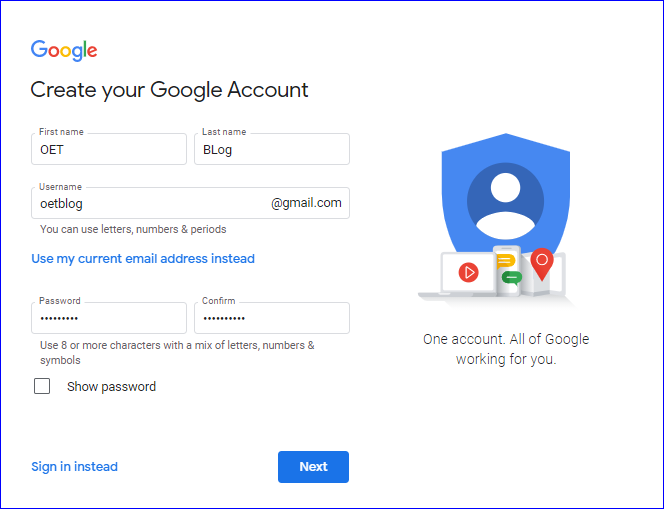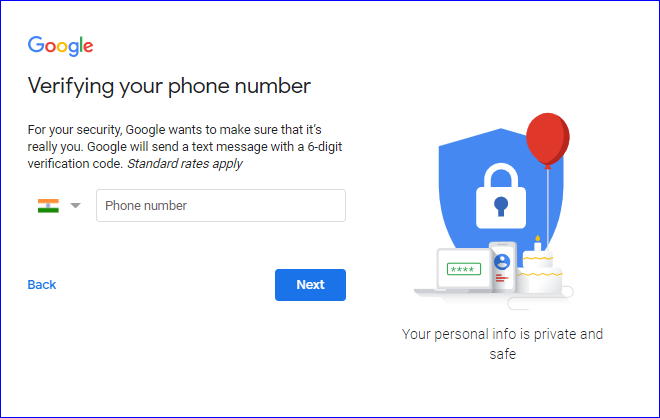What is Gmail account?
Gmail was developed by Google in 2004, and its full name is Google Mail.
Gmail is Google's own web-based email service that is provided free of charge to customers.
Through Gmail, you/we can send and receive emails online. Gmail is absolutely free, which can be used by everyone.
So why don't you also create Gmail ID for free?
In this post, how to create Gmail account in mobile is described in Full tutorials.
Best email service provider for business, for small business, for marketing, for personal use, etc.
In this post, we have talked about creating an account through Gmail, but some other list of the email service provider is also available where an email account is created for free.
Benefits of Gmail account
The Main service is sending and receiving emails by creating a free Gmail account.
With the Gmail service, you can use other Google products such as
- Google Drive.
- Google Photos,
- Youtube,
- Blogger,
- WordPress
- and more
With only one account...
- You can send your files, documents, photos, etc. By attaching them.
- Also, submit your resume, bio-data for the job through Gmail.
- With Gmail ID, you get up to 15 GB of free disk space to keep documents.
- Accessing Google Drive via Gmail.
- You can keep all your digital data safe.
Also, you can create and edit Google Forms, slides, sheets, docs. You do not need to install MS Office. You can do all this work here too.
All post office work can be done by Gmail service.
Documents required for new Gmail account create in mobile
Gmail is a free web-based Email Service provided by Google. You don't need many identities proofs to create a Gmail account.
The only things required to create a Gmail account are already you have.
In this post title, I said about how to create a Gmail account on mobile.
Also read: How to remove profile picture from gmail
My recommendation is to have;
- A smartphone with an internet browser
- Internet connection
- Mobile number
- A little bit of digital literacy
Let's create a Gmail account in few minutes.
How to create Gmail account in mobile step by step
- Go to the Google account Sign-up page.
- Click Create an account.
- Enter your name. First Nam and Last Name
- In the "Username" field, enter a username. Your desired Gmail account name
- Enter and confirm your password.
- Click Next.
- Phone Number Section: Add and verify a phone number. You can add a number if you want. This is what Google wants complete privacy and security for your data.
- Click Next. New Section will open - in this section, enter OTP sent to your mobile and verify.
- That is it, your new Gmail account is ready for your work.
Also read: How to create a blog for free using your new Gmail account
FAQ;
How to save documents in gmail account?
If you want to keep the necessary documents safe, then access Google Drive via Gmail and upload and save the documents.
How to upload documents in gmail account?
This is also the same process, you have to access Google Drive through Gmail and upload your necessary documents.
How to send documents via gmail account?
To send documents through Gmail, you have to click on Compose.
In the Interface enter the receiver's Gmail account and send any documents by clicking on the attached files.
Related articles;
Conclusion
In this post, you learned how to create Gmail account in mobile.
If you see wrong information on any steps, then do not forget to comment.
I hope, this post is helpful to you.