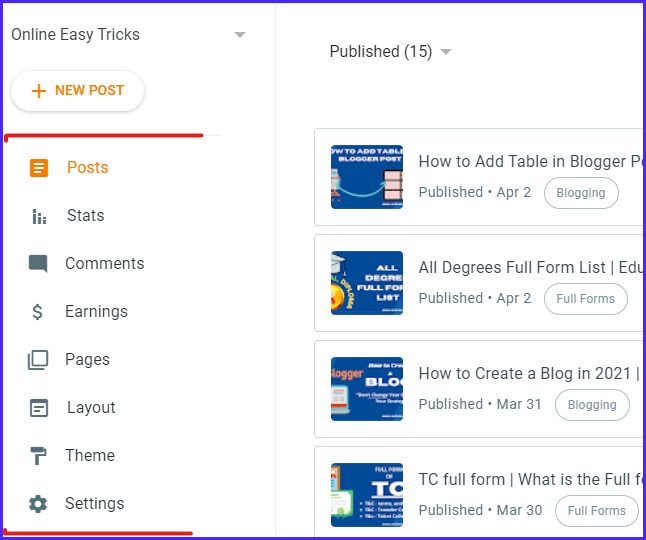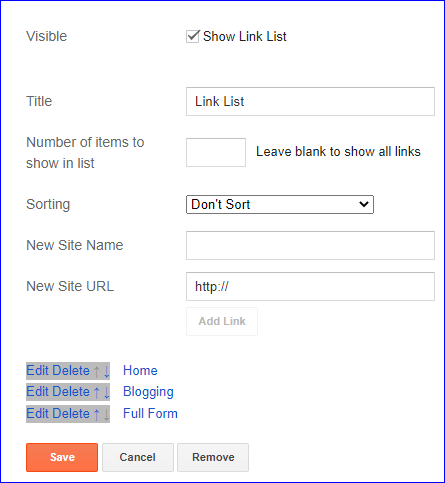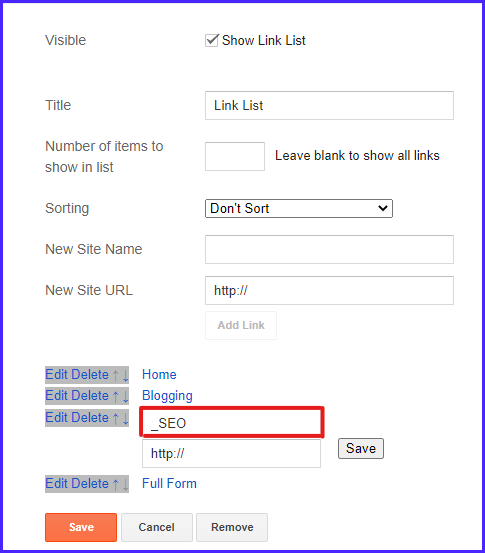When new bloggers start blogging, initially, they are not experienced.
Even don't know - How to create drop down menu in blogger.
So it is a little difficult to customize the website in this condition, whether it is a blogger website or a WordPress website.
But, If you have created your website on Blogger.com, then;
Here, I have shared,
How to create a drop-down menu in blogger, how do I add a submenu on blogger? That,
I have experienced this from my blogging journey.
How to create drop down menu in blogger
Here are the steps you have to follow.
First of all, you need to go to Blogger Dashboard, which you have already logged in with your Gmail account.
On the left side of the dashboard, you will find options for Posts, Stats, Comments, earnings, Pages, Layout, Theme, Settings, Reading List, out of which you have to click on Layout Options.
Steps 1,
In the Blogger dashboard, go to Layout.
The layout preview is below.
Steps 2,
Go to the main menu section, and click on to link list.
My blog website template looks like this, maybe your template looks different.
However, you still have to click on the link list. As is the image.
Steps 3,
After clicking on the link list option, a new window will open in front of you, where the main menu, sub-menu, a drop-down menu is created.
Now follow this section thoroughly to create a drop-down menu.
It is shown in the image that three main menus have been created in this blog.
If you want, you can make more menus and drop-down menus/ sub-menus.
To create a drop-down or sub-menu, you must add a new link and type an _ underscore at the beginning link name.
Type double underscores (_ _) to create a third submenu.
See the image below to create a drop-down menu/ sub-menus.
Finally, save all the settings you've edited and open the blog site and see - your drop-down menus are created.
| Also, Read this Post |
|---|
| ->How To Add Table In Blogger Post |
| ->How to Create a Blog Website For Free |
Conclusion
Drop-down menus help a lot in classifying your website posts. And the blog site looks like a professional website.
In this post, I have shared all my experiences of the blogging journey, and you have learned how to create drop down menu in Blogger.