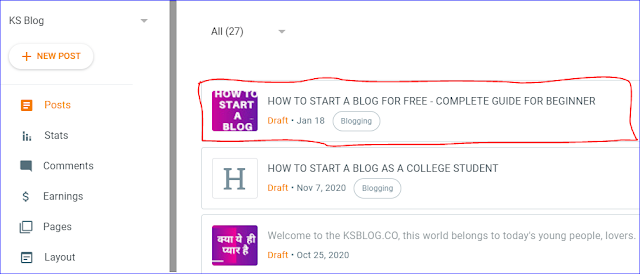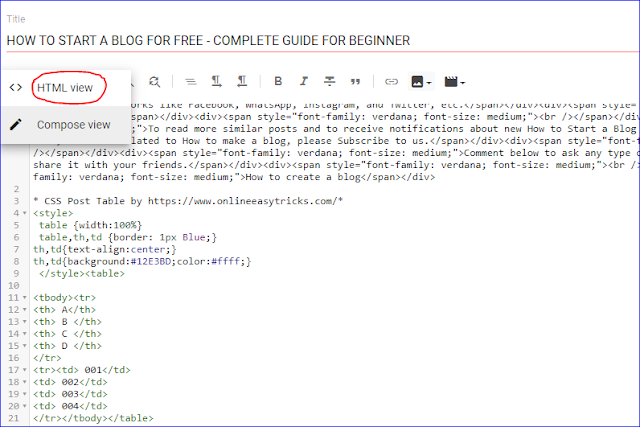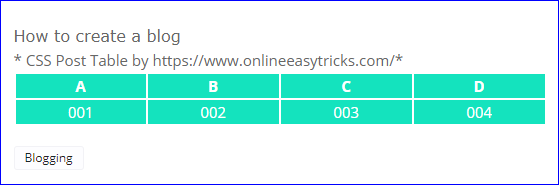How to add Table in Blogger Post - Simple Method
When we write a post for our blog, some paragraph need to insert a table in Blogger Post,
- To list Some categories,
- Make the content look more attractive.
It is a simple method you can add a table inside your blog post.
Add table in the blog post with the help of some codes.
Responsive table for blogger
A responsive table can automatically change its size according to the screen size of the device. It can be a mobile, tablet, laptop, or desktop.
Here are some CSS codes that you can add to a blog post.
With these codes, you can create a responsive table in your blog post.
How to add Table in Blogger Post
To add tables inside a blog post, you must have some knowledge about HTML and CSS.
If not, do not worry that you may add tables with the help of this post on - how to add the table in blogger posts.
HTML code to add table in blog post
Simply copy these HTML codes provided below.
* CSS Post Table by https://www.onlineeasytricks.com/*
<style>table {width:100%}table,th,td {border: 1px Blue;}th,td{text-align:center;}th,td{background:#12E3BD;color:#ffff;}</style><table><tbody><tr><th> A</th><th> B </th><th> C </th><th> D </th></tr><tr><td> 001</td><td> 002</td><td> 003</td><td> 004</td></tr></tbody></table>
How to create the table in blogger post
First, copy the code above and go to Blogger Dashboard and open any of your posts. Take help of the image.
Click the option HTML View on your upper left corner. After that, paste all these codes in the place where you want to create the table inside the post.
But keep in mind that paste the codes between the <br/> tags. Take help of Screenshots below.
Now a table has been created inside the blogger post.
And now you can preview.
But before publishing the post, you have to change the text, shown in the image A, B, C, D or 1, 2,3, 4.
This is how you can create a table in a blog post.
Also, read - How to create a blog for free.
Conclusion
This post describes a simple way to add tables inside a blog post. This is a simple HTML-based method for adding a table to a blogger post.
I hope, this post has helped you to (how to create a table in blogger post) and if you like it, then share it with your friends.